
User Guide
Concept Gardien - Cloud Backup System
Welcome in the world of cloud backup systems.
Concept Gardien is an automated online backup system that is easy to use, reliable, safe and powerful. It allows an unlimited number of backups, stored from 45 days to up to more than a year, depending on the selected backup type. Depending on the size of the archived files and the number of GB (gigabytes) of the purchased package, this means hundreds, see thousands of archive files stored in the clouds.
The home screen of Concept Gardien is divided into three main sections:
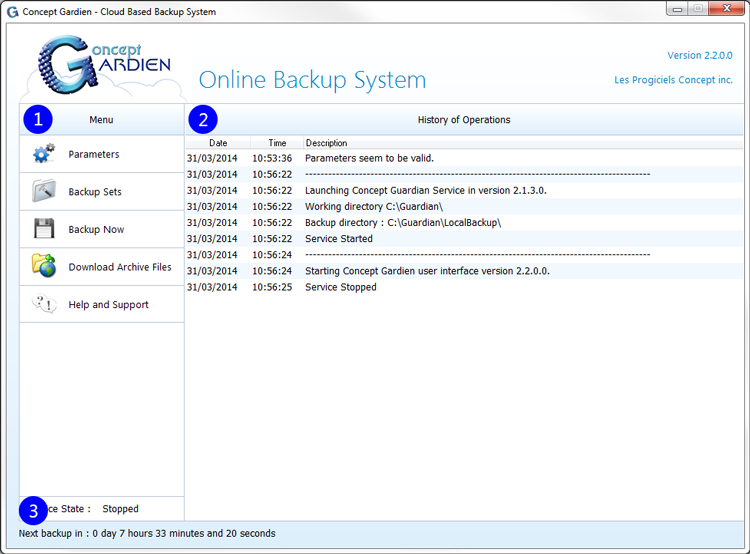
- The Menu
- The History
- The Countdown before the next backup
The menu lets you select options and operations and will be described in detail in the following pages.
The history presents a list of operations and messages returned by the different sections of Concept Gardien.
Shows the number of days, hours, minutes and seconds remaining before the launch of the next backup.
Security
Concept Gardien secures its archived files by using a 256-bit encryption key. This format is one of the safest available to this day. So it is virtually impossible for anyone to decode an archive file without the correct password.
Reliability
Concept Gardien has been designed from the ground up with reliability in mind. For this reason, en e-mail message is sent when the countdown has finished, whether or not a backup has been performed. The e-mail clearly indicates if the backup has been completed with or without errors or if it simply has not been performed (no backups programmed during weekends, for example). If Concept Gardien does not send an e-mail, this means the system on which it is running is malfunctioning and some troubleshooting is required.
If Concept Gardien does not send an e-mail, this clearly indicates that there is an issue that needs to be corrected and that troubleshooting is required. It is likely that the backup is invalid.
Transfer Plans
Plans are based and calculated on the number of kilobytes transferred in the clouds and are sold in the form of monthly GB (gigabytes) plans. Regardless of the number of GB in force, Concept Gardien will send an e-mail when one of the following conditions is met:
| Conditions |
|---|
| When 75 % of the allocated transfer is reached or exceeded for the month. |
| When 85 % of the allocated transfer is reached or exceeded for the month. |
| When 95 % of the allocated transfer is reached or exceeded for the month. |
| When 100 % of the allocated transfer is reached or exceeded for the month. In this case, Concept Gardien will not refuse to backup the files but you will be charged an additional storage fee. |
Naming Conventions for the Archive Files
When Concept Gardien creates its backup archive files, a unique name is created, based on the following parameters:
- Name of the Backup Set (e.g., MY_BACKUP)
- Unique internal number, added at the end of the backup set name (e.g., MY_BACKUP7)
- Backup identifier added as a prefix or suffix (see paramètres) to the backup set name e.g.,12_MY_BACKUP7 or MY_BACKUP7_12)
- Identifier of backup frequency; _J for Daily, _M for Monthly and _A for Yearly (e.g.,12_MY_BACKUP7_M)
- Finally, the file extension indicating that it is an archive file (e.g., 12_MY_BACKUP7_M.ZIP)
© Les Progiciels Concept Inc. - The specifications described in this user guide are subject to change without notice.